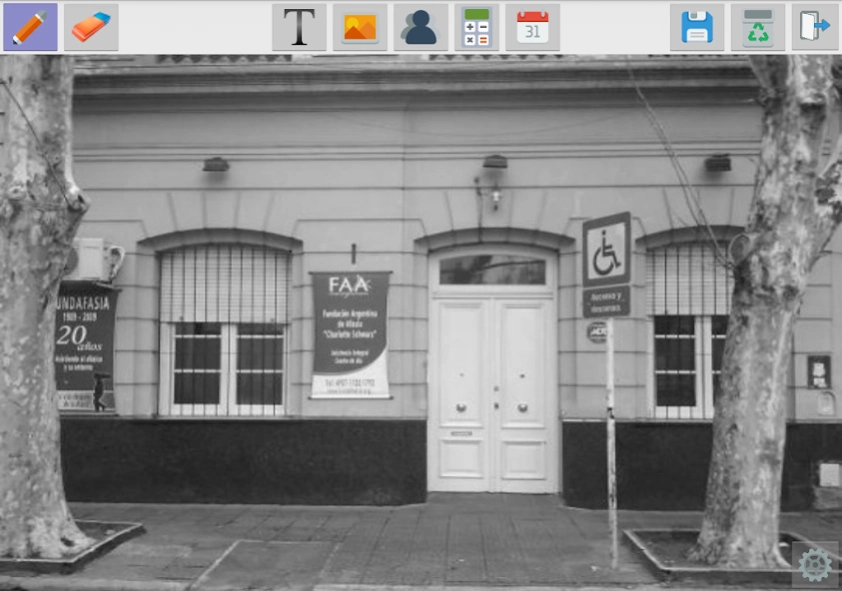Conversador 1.0
Continue to app
Free Version
Publisher Description
Conversador - It facilitates the transmission of concepts through the use of graphic elements
The Conversador application has been developed by students of the Faculty of Engineering of the University of Buenos Aires, together with Aphasia Foundation Argentina (FAA) "Charlotte Schwarz" under the DANE Project. It is a software that facilitates the transmission of concepts in a dynamic and fast through the use of graphic elements manner.
DANE project (http://www.proyectodane.org)
DANE The main objective of project is to carry out a revolution in how to teach content to children and youth with special needs, providing software solutions and bringing computer technology, positioning Argentina as educational content generator for this segment in Latin America . Thus, it seeks to contribute to social inclusion, building an integrated and inclusive society.
With these objectives in mind, and through the Commission for Inclusion of CESSI (Chamber of Software and Information Services), add to the various Institutions and Companies initiative. Various applications are built with special features for the learning of children and young people, who are now in different iOS app stores, Google Play, BlackBerry and Windows 8.
Code available for maintenance and extension https://github.com/ProyectoDane/talker-android
About Conversador
Conversador is a free app for Android published in the Teaching & Training Tools list of apps, part of Education.
The company that develops Conversador is Proyecto DANE. The latest version released by its developer is 1.0.
To install Conversador on your Android device, just click the green Continue To App button above to start the installation process. The app is listed on our website since 2015-07-15 and was downloaded 1 times. We have already checked if the download link is safe, however for your own protection we recommend that you scan the downloaded app with your antivirus. Your antivirus may detect the Conversador as malware as malware if the download link to ar.uba.fi.talker is broken.
How to install Conversador on your Android device:
- Click on the Continue To App button on our website. This will redirect you to Google Play.
- Once the Conversador is shown in the Google Play listing of your Android device, you can start its download and installation. Tap on the Install button located below the search bar and to the right of the app icon.
- A pop-up window with the permissions required by Conversador will be shown. Click on Accept to continue the process.
- Conversador will be downloaded onto your device, displaying a progress. Once the download completes, the installation will start and you'll get a notification after the installation is finished.